Request for Proposal (RFP)
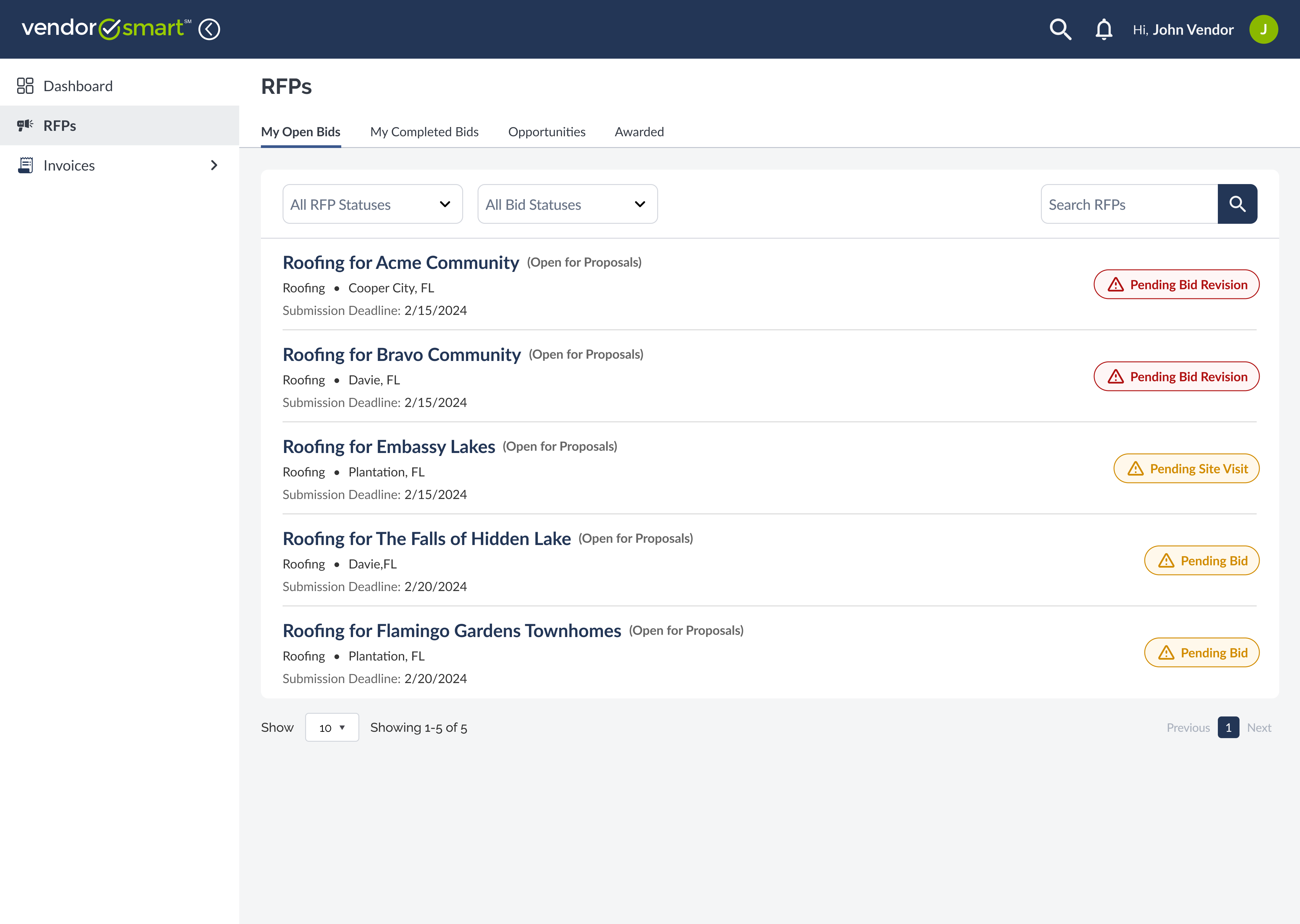
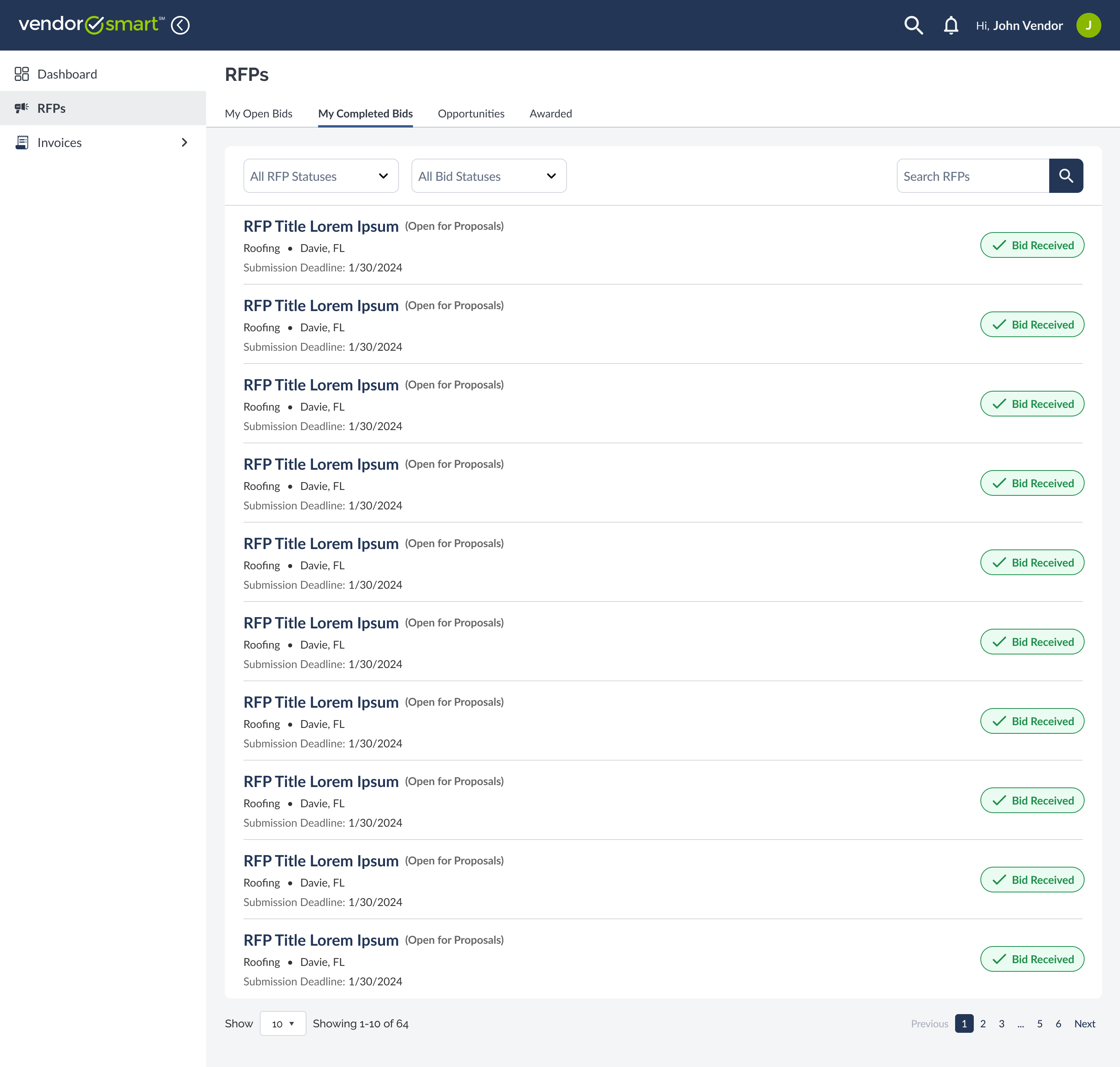
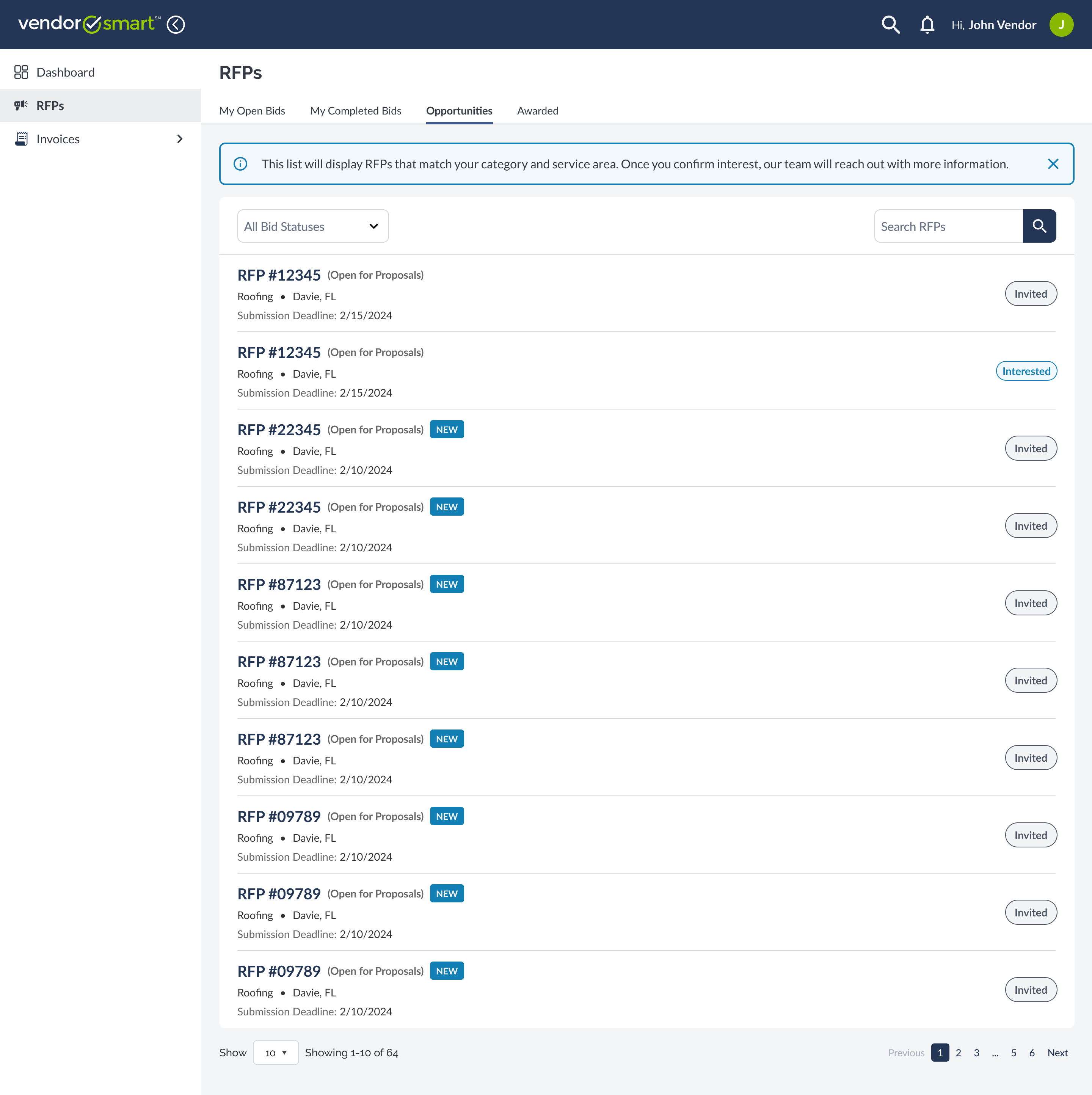
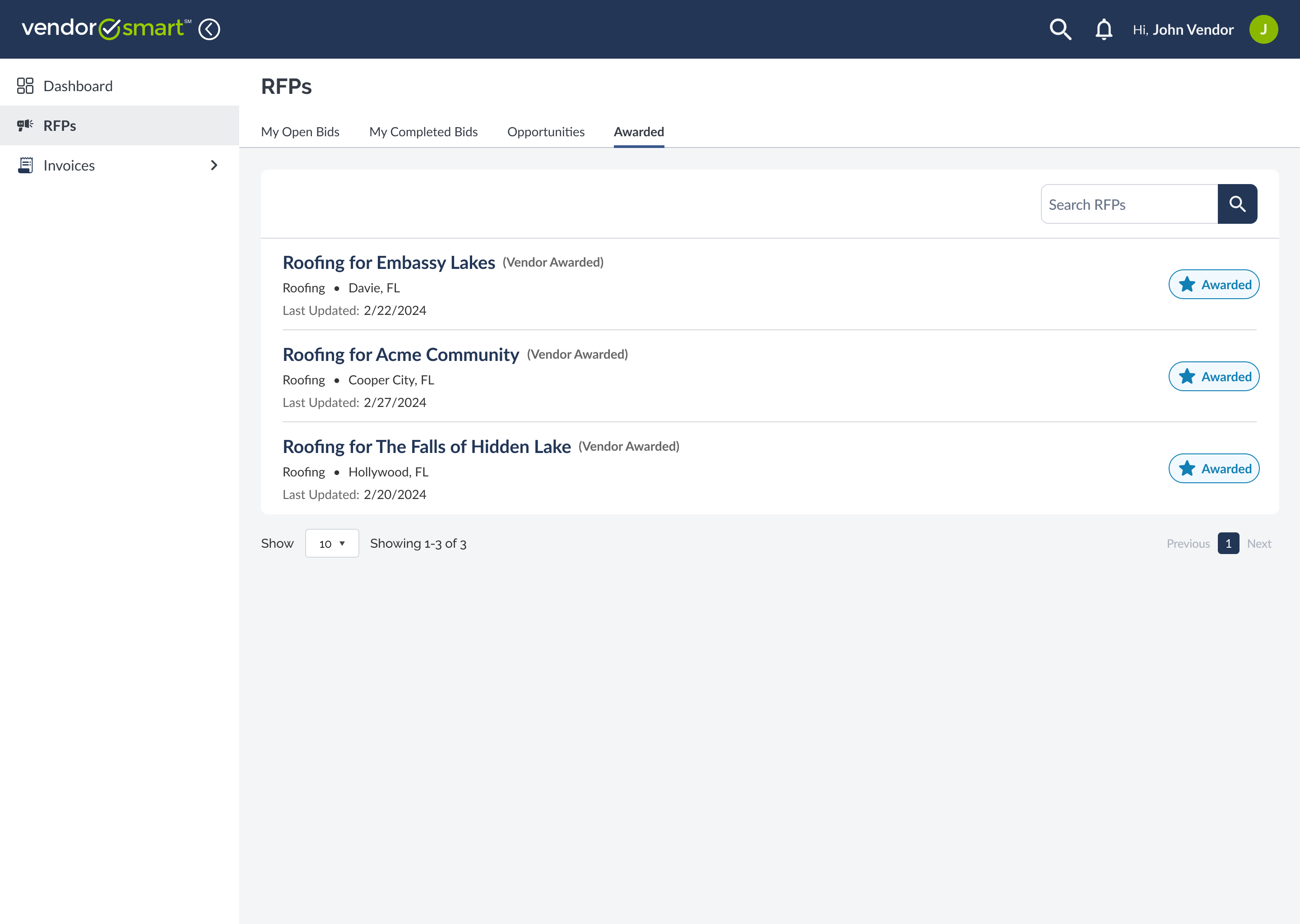
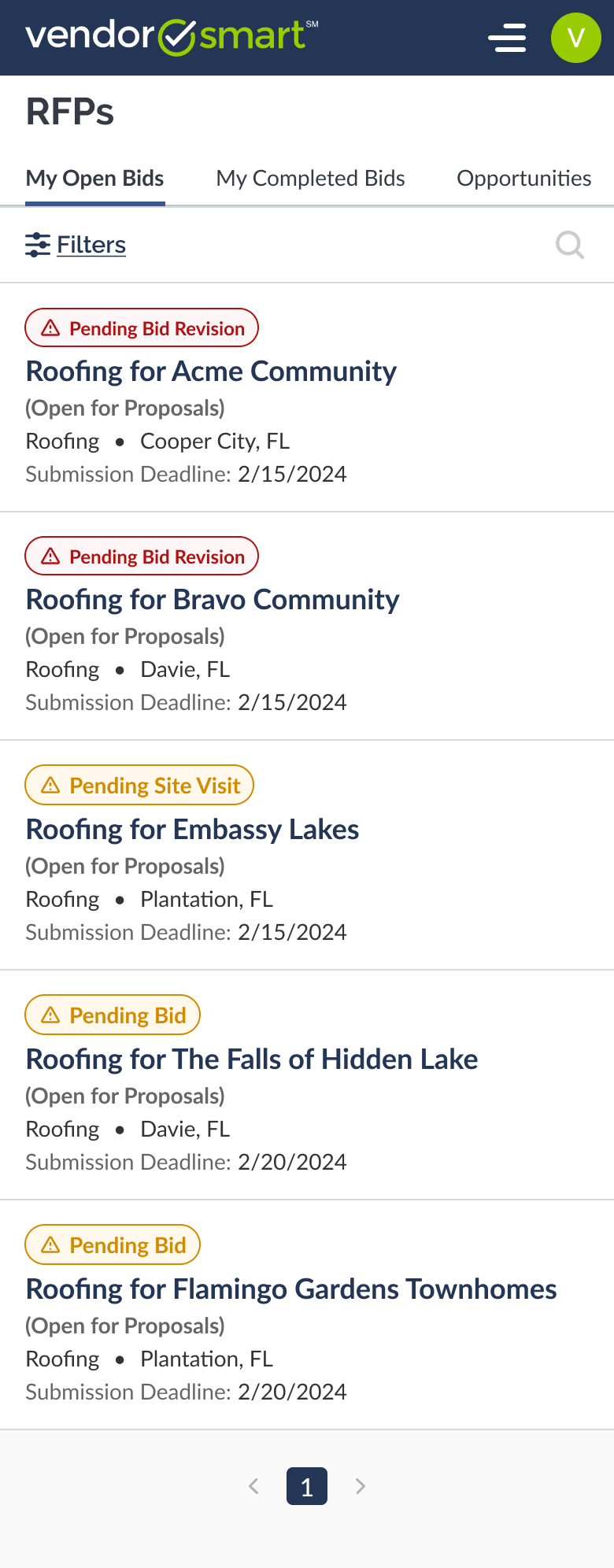
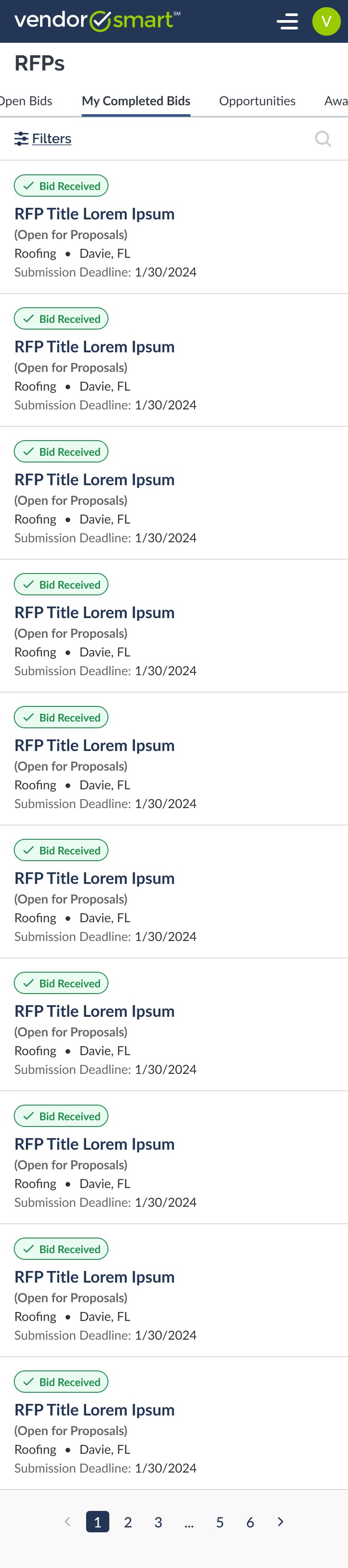
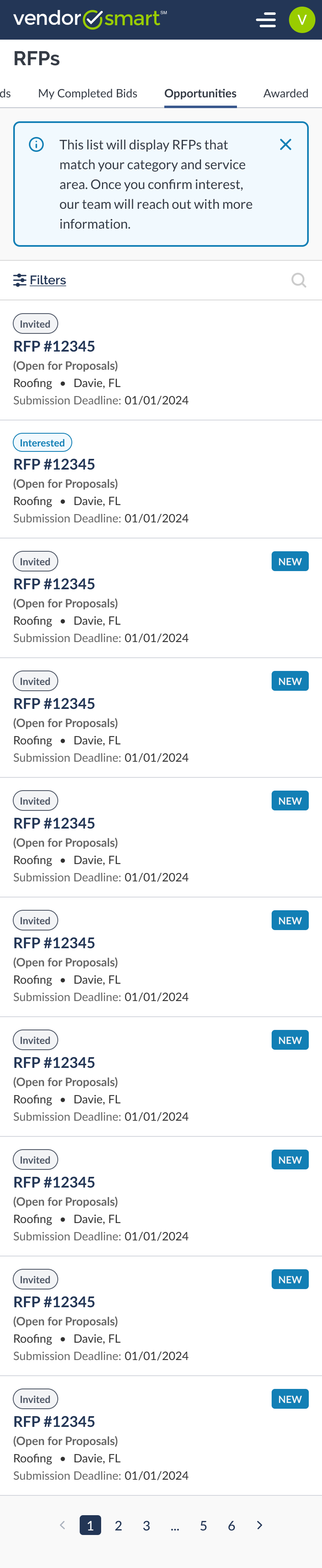
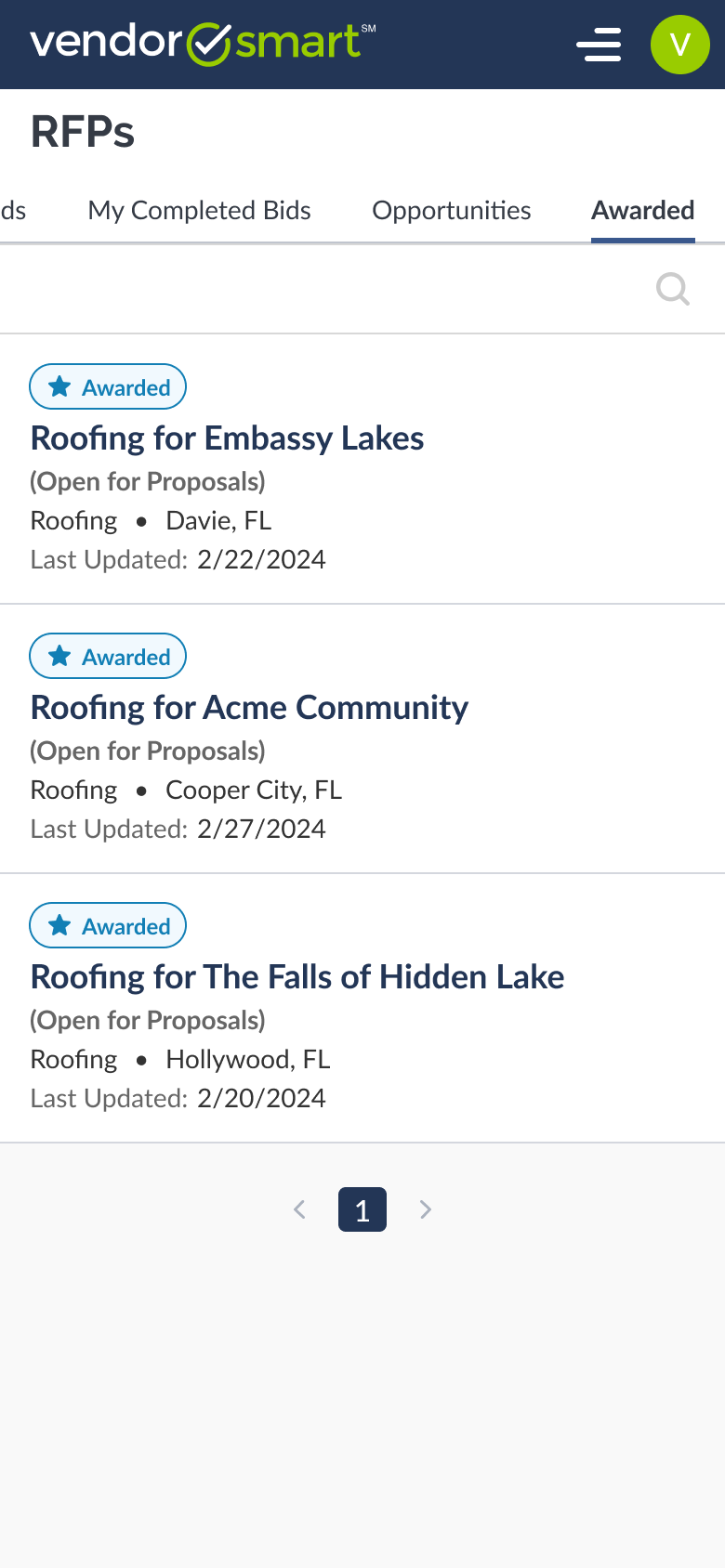
Description
VendorSmart
2024
Streamlining the RFP Process for Vendors